-
Notifications
You must be signed in to change notification settings - Fork 48
en | Upgrading from KeeFox 1.2
Most users can just update the KeeFox add-on (just like you'd update any other Firefox add-on) and follow the brief instructions to easily upgrade to a newer version (such as KeeFox 1.3).
When first installing or upgrading to KeeFox 1.3 you will find two corresponding dialogs on your system asking for a one-time password to secure the new connection, one from Firefox and one from KeePass. Simply put the password from the KeePass dialog into the Firefox dialog, click OK and wait a few seconds while the password is verified.
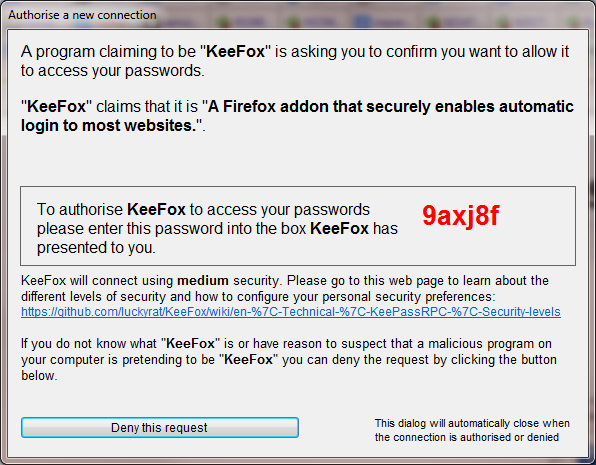
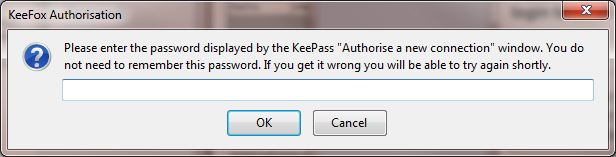
By default you will have to enter a new password once per year to protect against certain forms of attack but this setting is configurable in KeePassRPC options. The password authorisation dialog is there to protect you so do read the information displayed carefully, especially if the dialog appears unexpectedly.
Advanced users should note that the way that KeeFox communicates with KeePass has been changed in KeeFox 1.3.
- KeeFox now communicates on port 12546 (instead of 12536)
- The upgrade process will be smoothest if you ensure that any local firewall or security protection permits Firefox to connect to KeePass on port 12546.
- If you need to customise the port that KeeFox listens on please see KPRPC Port options
If you're interested, you can read more about the new communication and authorisation protocol here
The information in this Wiki is out of date.
It is only of interest if you are using the old add-on called KeeFox in a very old (insecure) version of Firefox or other browsers based on the old Firefox XUL technology.
Read the manual for Kee and KeeBird instead.